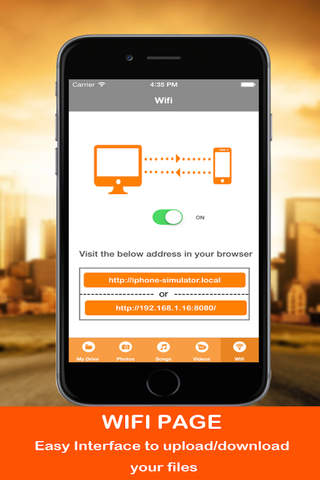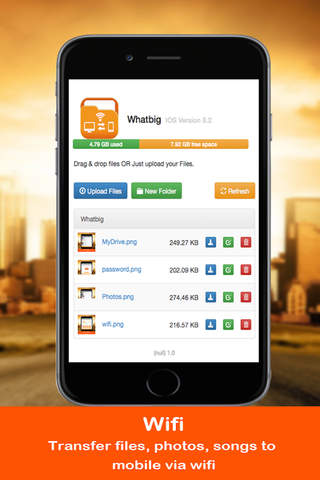OYO File Manager & WiFi File Transfer
OYO File Manager, helps you to manage files in your mobile from your computer over wifi, without USB cable.
Also, view your photo albums, play songs and videos. Store files in drive page and do all the file operations, such as Create, Move, Delete, Edit, Copy, Rename, Zip, unzip, and get information about file.
Steps to use wifi file transfer:
1. Make sure both your phone and Computer are in same WIFI network.
2. If Wifi is not available, enable Hotspot in anyone of your device and connect the other one.
3. Turn on the button in wifi page, and you will get the ip address.
4. Visit the above mentioned address in your computer browser.
5. You can now start uploading files to your mobile from Computer.
Features:
* OYO File manager has a functionality to transfer files over wifi.
* Privacy matters, set PASSWORD for this app to protect your data.
* Intuitive web interface to upload your files from computer to Mobile.
* Integrated beautiful music player to play your songs.
* Access your media library songs,videos and photos.
* Mark favorite for frequently used files.
* Keep files in cloud.
* List view and Grid view.
* Disk usage details in web browser page.